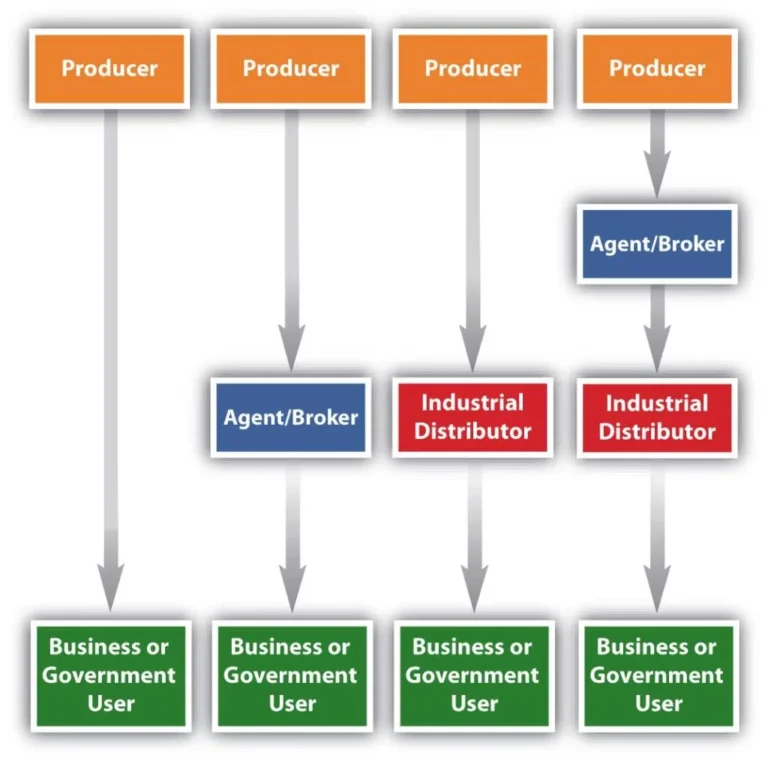Digital consulting is everything today. Your virtual meetings are where crucial deals happen. But what happens when technology fails?
Nothing destroys client confidence faster than poor audio quality. Specifically, a call echo can instantly disrupt your presentation. It makes you seem unprepared, costing you authority. For Marketing Consultants, clear sound is non-negotiable.
This guide provides a full strategy. We cover simple fixes, advanced AI technology, and smart process management. We aim for perfect business communication every time.
What Is Call Echo?
Call echo is a voice issue that occurs when you hear your own voice repeated during a phone or VoIP call. It usually happens because sound is being picked up and sent back through the microphone or speaker on either end of the call. Echo may occur within the contexts of poor network connections, low-quality headsets, high audio volume, and latency in VoIP connections.
It can be distracting and negatively impact call quality, especially in customer service or business settings. To fix call echo, users can lower speaker volume, use noise-canceling headsets, update audio drivers, or switch to a stable internet connection or VoIP provider.
Why Call Echo Matters for Marketing Consultants?
Call echo is not just a technical flaw. It directly threatens a Marketing Consultant’s credibility and ability to perform high-stakes business communication. Here are the five reasons why clear audio is absolutely vital:
- Erosion of Professional Credibility: Having a resonant voice comes across as unprofessional and unprepared. In the world of fintech, this quickly causes clients to doubt your technical know-how and your attention to detail, and first impressions are difficult to recover from.
- Destroys Client Focus: If the audio quality is bad, clients will be using their mental energies to solve the problem rather than engaging with your valuable strategic insights. Audio issues shift attention from your message to the annoying background noise.
- Increases Meeting Duration: An echo will force you to ask the same question multiple times, explain things repeatedly, and artificially pause. These pauses add unnecessary time to the call and waste your time, as well as the client’s time.
- Creates Perceived Lack of Investment: High-quality audio signals show that you take the call and the client seriously. On the other hand, a persistent echo can give the impression that you have not invested in reliable equipment or proper call setup. This can hurt your professional image and reduce client confidence.
- Directly Impacts Trust and Authority: Clear, strong audio projects authority. It builds confidence. Faltering audio makes your strategic recommendations sound weaker and less convincing, which critically damages long-term client trust.
Common Causes of Call Echo
To effectively fix a problem, you must deeply understand its original source. Call echo is often sneaky. It hides in several technical layers. We need to dissect the four main culprits that plague modern business communication.
A. Acoustic Echo: The Simple Reflection
This is the type of echo we see most often. Acoustic echo occurs when your microphone senses sound from your headphones or speakers. It essentially becomes a feedback loop.
The sound leaving your headset re-enters your microphone. This creates a simple, repeating audio loop. The solution is usually straightforward. Try lowering your speaker volume or upgrading to a better, more isolated headset.
B. Hybrid/Line Echo: The VoIP Barrier
Many professional virtual meetings take advantage of Voice over Internet Protocol, or VoIP. The audio signal is carried digitally over the internet. When that signal must convert back to a standard phone line, or PSTN, technical difficulties arise.
This conversion process is where latency often occurs. It is similar to two runners starting a race at slightly different times. The minor delay causes the system to send a copy of your voice back to you. This is a subtle echo, yet it is frustratingly common in calls that cross different network types.
C. Hardware Errors: The Cheap Gear Trap
High-quality professional audio demands dependable equipment. A significant error is using a cheap, poor-quality headset. Low-quality components, often in the microphone portion, cause numerous problems.
Likewise, poor laptop sound cards often struggle to process incoming and outgoing audio simultaneously. They lack the internal power to properly isolate the sound waves. Never rely on the tiny, built-in laptop microphone for critical client work.
D. Network Latency and Jitter
Echo is frequently a core symptom of a slow or unstable internet connection. Latency is the simple delay in transmitting data across the network cables. If your connection is too slow, the audio signal takes too long to reach the recipient and then return.
Jitter is the variation in that delay time. These basic networking issues confuse the acoustic echo cancellation software built into meeting tools. Your signal arrives choppy; the resulting sound is an annoying, delayed echo effect.
Immediate, Non-Technical Fixes and Best Practices
We can resolve most echo issues without complex coding or major expense. A few disciplined habits make a massive difference in your business communication.
- Always Use a Headset: This is super important. Use a good, wired headset for all your calls. Wireless ones can sometimes cause new delays. Wiring connections are more reliable: I immediately felt a huge difference in sound when I switched to a wired headset through USB.
- Strictly Implement the Mute Protocol: Get in the habit of muting your microphone when you’re just listening. This immediately stops any echo coming from your side. It also blocks out background noises like typing or a dog barking.
- Improve Your Workspace: Make sure your office is quiet. Avoid rooms with hard walls. Hard surfaces bounce sound around. Using a dedicated room with things like curtains or carpets helps soak up noise. This makes your voice sound much clearer to others.
- Establish a quick Pre-Call Check: Before every important call, take one minute to get ready. Use the meeting app’s settings to test your sound. Or, quickly call a coworker to check everything. Doing this simple routine every time stops awkward tech problems during your client calls.
Leveraging AI and Advanced DSP for Permanent Solutions
To truly future-proof your call quality, you must rely on intelligent technology. These solutions use sophisticated algorithms. They address the root cause of the echo problem.
Here are the five advanced technical fixes:
1. AI-Powered Acoustic Echo Cancellation (AEC)
Think of this as a smart sound engineer inside your meeting app. Modern software uses advanced AI models.
This AI is smart enough to perfectly separate your actual speaking voice from the echo bouncing back to the microphone. This is much better than the old filters. It ensures absolute clarity. It completely kills the annoying “ghost voice.”
2. Adaptive Digital Signal Processing (DSP)
This system learns your room. Advanced DSP constantly listens to your unique acoustic environment, figuring out how sound bounces off your walls.
It then automatically changes the noise reduction settings in real-time. This provides true, dynamic stability. It means you sound consistent, even if you shift your microphone position.
3. Dedicated Hardware Processing
For the highest quality, you should use an external audio interface or a special sound card. These dedicated units take all the heavy audio work off your main computer.
They free up your CPU. This guarantees crystal-clear audio, even when you are presenting huge spreadsheets or processor-heavy financial models.
4. Integrated Call Quality Scoring
Imagine a health report for your calls. Integrate audio feedback directly into your internal Contest Management System (CMS). The CMS can track a quality score for every single client meeting.
If the score is low, the system automatically flags that person’s equipment for an immediate check. This ensures great service quality from your entire consulting team.
5. Proactive Network Latency Diagnosis
Latency or network lag is a major cause of echo and choppy audio. AI helps network monitoring tools constantly check your internet connection’s speed and stability.
They look for jitter, which makes voices sound robotic. Fixing these internet issues proactively means you stop audio problems before they ever ruin a client call.
Strategic Integration: Process Management and Training
Technology provides the engine, organization provides the map. Consistent, flawless communication requires organizational discipline from the top down. We must standardize the behavior of every marketing consultant on your team.
Start with standardized consultant training modules. Every employee needs to understand proper call hygiene. They should know which specific equipment to buy. They must learn the correct settings for their chosen meeting platform. This structured approach removes guesswork and ensures audio uniformity.
Mandating a Standardized Tech Stack is also incredibly vital. Do not allow consultants to choose random, low-quality headsets. Specify a small, approved list of high-performance, echo-resistant devices. This minimizes future support issues. It guarantees a baseline level of consistent quality.
We must implement regular internal audits. Periodically check your consultant setups. Run a brief diagnostic call to ensure their environment and equipment meet the established audio standards. If a setup fails the audit, it should receive mandatory and immediate remediation.
Finally, create strong Feedback Loops. After major client interactions, specifically ask the client about the call’s audio quality. Integrate this simple question into the post-call survey or follow-up email chain. The resulting data is invaluable. It helps you quickly identify recurring problems and consultants who need additional training support. Maintaining this high standard requires constant attention.
Case Study: Integrating Echo Checks into the Client Management System (CMS)
The modern consulting firm runs on a centralized system. Whether you use a CRM like Salesforce or a custom-built contest management system for important client pitches, this software is your operational hub. We should use this system to enforce audio quality standards.
Imagine the system requires a series of mandatory steps before you can successfully log a client pitch call. We can use automation tools to enforce this essential process. We use the CMS to trigger essential Pre-Call Automation reminders.
The system should not allow the consultant to start the call until confirmation is received. It must include a mandatory digital checkbox: “I have performed a 60-second echo test on my current setup.” This simple, physical step forces conscious compliance from every team member.
Furthermore, we can integrate specialized audio diagnostic tools directly into the CMS client record. This allows for automated diagnostics and essential data logging. When a consultant completes a call, the system logs the estimated audio quality, volume levels, and latency spikes.
If the last three calls logged for that particular consultant show persistent poor audio quality, the CMS automatically flags their account. It then instantly assigns a mandatory training module or generates a hardware upgrade request.
Using the client management system this way transforms a simple database into a tool for proactive professional elevation. It ensures high standards of professional business communication are enforced organization-wide.
Conclusion
Addressing call echo is not optional. It is a fundamental requirement for modern professionalism. This technical annoyance is a direct threat to your credibility in business communication. The solution starts with simple habits. Always use a wired headset. Mute your microphone when you listen.
For permanent clarity, rely on smart technology. Advanced AI and DSP systems actively learn your environment. They remove the echo with precision. The highest standard requires organization. Integrate quality checks directly into your client management system. The CMS enforces professional standards.
Your voice is your most important tool. It delivers strategic insights; it builds trust. When your audio is flawless, your recommendations sound stronger. Your authority increases. This commitment defines superior business communication.