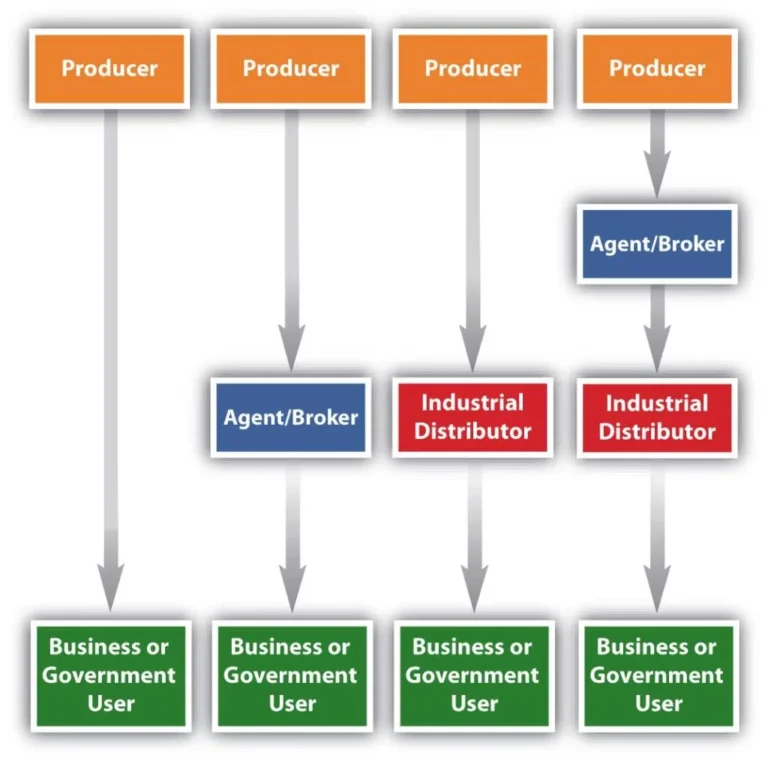In a world saturated with information, the ability to capture and hold attention is a superpower. This is where the magic of infographic design comes into play. Effective infographic design is not merely about making data look attractive; it’s a strategic blend of art and science that transforms complex ideas into digestible, engaging, and memorable visual stories. Whether you’re a marketer, educator, or small business owner, understanding the principles of powerful infographic design is an essential skill in your toolkit. This guide will walk you through the core concepts that separate amateurs from pros.
Why Infographic Design Matters More Than Ever
The human brain is wired for visuals. It processes images 60,000 times faster than text, and content with relevant visuals gets 94% more views. Good infographic design leverages this by:
- Simplifying Complexity: Breaking down intricate data or processes.
- Boosting Engagement: Making content more appealing and shareable.
- Enhancing Memory: People remember 80% of what they see, compared to 20% of what they read.
- Driving Action: A well-designed infographic can persuade and influence decisions.
The 5 Core Principles of Powerful Infographic Design
Mastering these foundational principles is the first step to creating outstanding visuals.
- Clarity and Focus: Every element should serve a purpose. Before you start designing, ask: “What is the single most important message I need to convey?” Your entire infographic design should revolve around answering this question.
- Visual Hierarchy: Guide your viewer’s eye through the story. Establish a clear flow from the most important element (the title) to the supporting details.
- Title: Largest and boldest font.
- Headings: Medium-sized, used to break up sections.
- Body Text: Smallest, for explanations and data.
- Color and Contrast: Color is a powerful tool for emotion and organization.
- Use a Limited Palette: Stick to 2-4 primary colors to avoid a chaotic look.
- Create Contrast: Ensure text stands out against the background. Dark text on a light background (or vice versa) is always safe.
- Use Color to Group: Assign different colors to different categories or data sets.
- Typography: Choose fonts that are readable and reflect the tone of your content.
- Font Pairing: Use a maximum of two different fonts—one for headings (can be decorative) and one for body text (must be highly readable).
- Consistency: Apply your font choices consistently throughout the design.
- Data Visualization: This is the heart of infographic design. Choose the right chart for your data.
- Comparison: Use bar charts or column charts.
- Part-to-Whole: Use pie charts or donut charts.
- Trend Over Time: Use line charts or area charts.
- Relationship: Use scatter plots or bubble charts.
The Anatomy of a Successful Infographic
A logically structured layout is key to a smooth reading experience.
- A Compelling Headline and Introduction: Hook your audience immediately. What will they learn?
- Well-Defined Sections: Use headings, dividers, and background colors to separate different parts of the story.
- Supporting Graphics: Icons, illustrations, and charts should complement the text, not replace it.
- Sources and Call to Action (CTA): Always credit your data sources to build trust. End with a CTA, like “Visit Our Website” or “Download the Full Report.”
Common Infographic Design Mistakes to Avoid
- Information Overload: Trying to say too much in one graphic.
- Poor Readability: Using fonts that are too small, stylized, or low-contrast.
- Inconsistent Styling: Using a new color, font, or icon style on every other line.
- Misleading Data Visualization: Using a truncated axis on a bar chart that exaggerates differences.
FAQs on Infographic Design
Q1: Do I need to be a graphic designer to create good infographics?
A: Not at all! While a design background helps, many online tools (infographic makers) provide templates and intuitive interfaces that allow anyone to create professional-looking infographic design.
Q2: How long should an infographic be?
A: There’s no strict rule, but a good guideline is that it should be as long as necessary to tell the story effectively, without becoming tedious. Typically, a scrollable online infographic can be quite long, while one intended for social media should be concise.
Q3: What is the best color scheme for an infographic?
A: The best scheme aligns with your brand and your topic. Use your company’s brand colors, or choose a palette that evokes the right emotion (e.g., blue for trust, green for growth, red for urgency).
Conclusion
Great infographic design is a powerful communication tool that can cut through the noise. By focusing on clarity, hierarchy, color, and accurate data visualization, you can transform boring information into captivating visual stories. Remember, the goal is not just to be seen, but to be understood and remembered. Start applying these principles to your next project and watch your engagement soar.